- Jul 18, 2025
Share this post on:
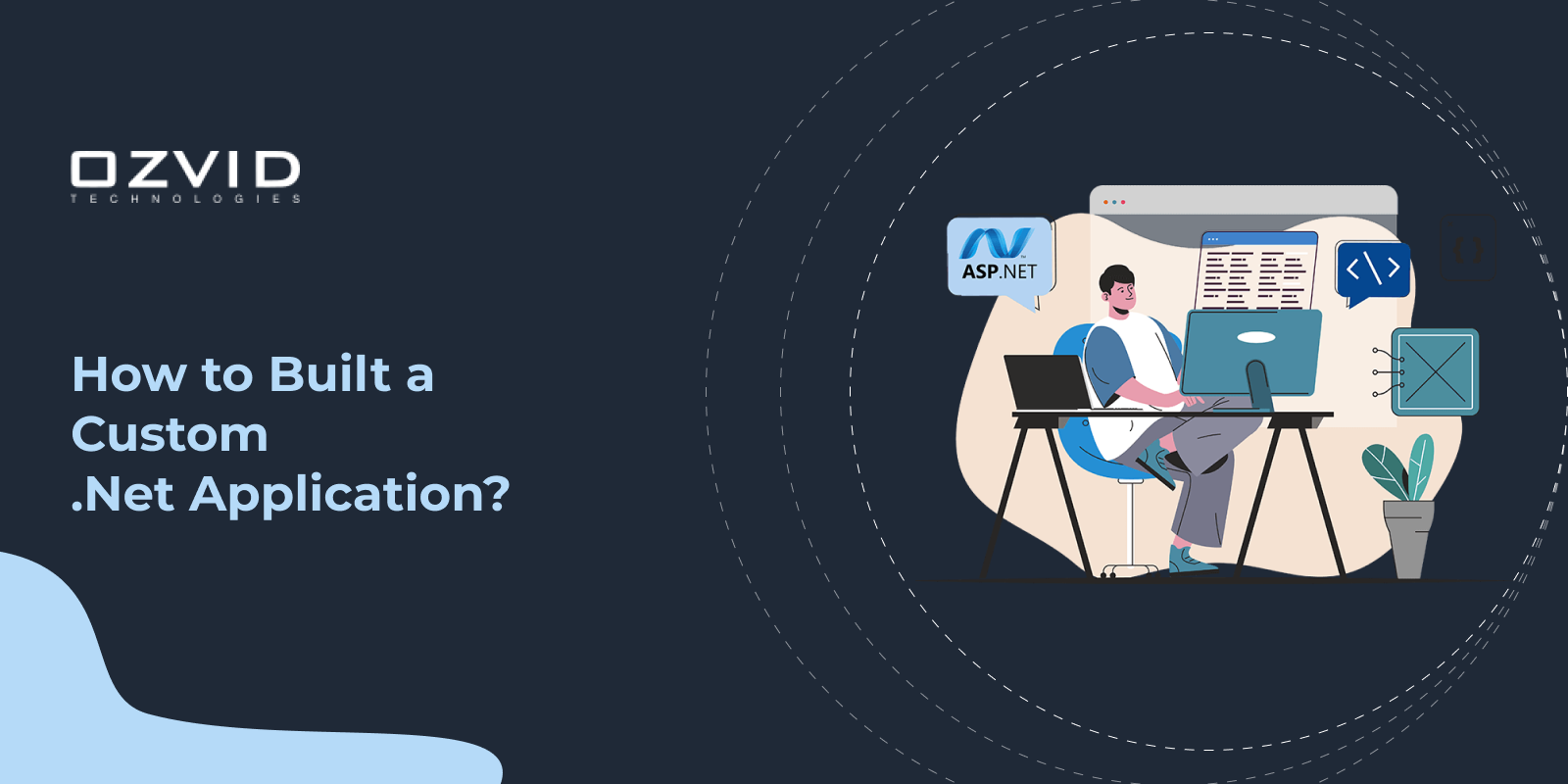
With the rise in cloud computing, artificial intelligence, and other state-of-the-art technologies, .NET development has become one of the most robust and varied frameworks for developing applications. A custom .NET application is a software developed using the .NET framework customized according to your organization’s requirements and processes.
According to statistics, the .NET development service market size is projected to reach $25.7 billion by 2033, growing at a CAGR of 22%. The growth in the field of .NET is driven by increasing demand for robust and scalable software solutions. The versatility of the .NET framework allows developers to develop a wide range of apps, making it a top choice for developers. Custom .NET applications are designed with your business model, customer needs, workflows, and integrations in mind. It is versatile and can be used to develop web, mobile, and cloud game applications on a single platform. Custom .NET apps are known for fast execution, efficient memory, andare used in enterprises such as Microsoft.
Key Takeaways:
- Engage with stakeholders to gather detailed business requirements, prioritize features, define clear objectives, and choose the appropriate .NET technology stack
- Choose robust architectural patterns (MVC, layered, microservices) and design data models with Entity Framework Core.
- Use Visual Studio or VS Code with the latest .NET SDKs and NuGet packages, establish version control through Git, and configure CI/CD pipelines to streamline development, testing, and deployment workflows.
- Develop backend logic, frontend UI, and security features simultaneously while embedding comprehensive error handling and logging.
- Conduct multiple testing phases—unit, integration, performance, security, and user acceptance—to validate the application before deploying it in cloud or on-premises environments.
Step-by-Step Process to Build a Custom .NET Application
Here is a step-by-step process to develop a custom .NET application:
1. Requirement Gathering and Planning:
The foundation of any successful custom application is a thorough understanding of the business needs it must address. This step involves:
- Engaging with key stakeholders, including managers, end-users, and IT teams, to collect detailed requirements.
- Mapping out existing processes and identifying gaps or inefficiencies.
- Defining clear objectives and success metrics for the application.
- Prioritizing features and functionalities based on business impact.
- Deciding on technology choices within the .NET ecosystem; for instance, deciding whether to use ASP.NET Core for web apps, WPF for desktop apps, or Xamarin/.NET MAUI for mobile.
2. Designing the Architecture and User Interface:
Once requirements are finalized, the next step is crafting an application architecture that is scalable, maintainable, and secure.
Architectural Decisions: Developers select appropriate design patterns like Model-View-Controller (MVC), layered (n-tier) architecture, microservices, or event-driven architecture based on the application size, complexity, and future scalability requirements.
Data Model Design: Database schemas and entity relationships are carefully planned using tools like Entity Framework Core to ensure efficient data storage and retrieval.
Security Measures: Architectural design incorporates security principles such as authentication, authorization, data encryption, and protection against common vulnerabilities.
UI/UX Design: User experience and interface designs are produced through wireframes, mockups, and interactive prototypes to align with user expectations. This step usually involves collaboration with UI/UX designers.
3. Setting up the Development Environment:
Preparing the development environment is essential for smooth coding and collaboration. This typically includes:
- Installing the latest version of Visual Studio or Visual Studio Code, the most popular IDEs for .NET development.
- Setting up project repositories using Git or other version control systems.
- Installing .NET SDKs and necessary NuGet packages (the package manager for .NET).
- Configuring Continuous Integration/Continuous Deployment (CI/CD) pipelines using tools like Azure DevOps, GitHub Actions, or Jenkins for automated builds, tests, and deployments.
- Establishing coding standards and guidelines to maintain code quality and consistency across the development team.
- An optimized environment facilitates faster development and fewer integration issues.
4. Development and Coding:
With everything set, developers begin coding the application components:
Backend Logic: Implementation of business rules, data processing, API services, database interactions, and integration with third-party services.
Frontend/UI Development: Construction of user interfaces using frameworks such as Blazor, ASP.NET MVC, WPF, or Xamarin/.NET MAUI for mobile.
Security Implementation: Embedding authentication mechanisms like ASP.NET Identity, OAuth, andJWT tokens, ensuring data security.
Error Handling and Logging: Incorporating exception management, log tracking, and monitoring capabilities for easier troubleshooting.
Writing Unit Tests: Concurrently writing unit and automated tests to ensure code behaves as expected with every change.
5. Testing:
A robust testing phase is indispensable for quality assurance. Testing in .NET projects encompasses multiple approaches:
Unit Testing: Testing individual units or components in isolation, often automated with frameworks like NUnit, MSTest, or xUnit.
Integration Testing: Verifying interactions between different system modules or external systems.
Performance Testing: Ensuring application responsiveness under various load conditions.
Security Testing: Identifying vulnerabilities related to authentication, authorization, and data protection.
User Acceptance Testing (UAT): Real users test the application to confirm it meets the expected requirements and usability standards.
6. Deployment:
After thorough testing, the application is ready for deployment:
Selecting Hosting Infrastructure: Depending on the application, deployment could be on-premises, in the cloud (e.g., Microsoft Azure, Amazon AWS), or hybrid setups.
Setup and Configuration: Configuring servers, databases, caching, CDN, load balancers, and SSL certificates.
Continuous Deployment Pipelines: Automating deployment processes to reduce manual errors and downtime.
Data Migration: If replacing an existing system, migrating data safely and validating integrity post-migration.
Monitoring Setup: Implementing tools like Application Insights and Azure Monitor for ongoing performance and health tracking.
7. Maintenance and Updates:
Building an application is not the end; ongoing maintenance is critical to keep it secure and functional over time.
Bug Fixes and Patch Updates: Addressing issues reported by users or discovered via monitoring.
Feature Enhancements: Iterative improvements based on user feedback or changing business requirements.
Security Updates: Applying patches against emerging threats or framework vulnerabilities.
Performance Optimization: Regular tuning to enhance speed and scalability.
User Support: Providing helpdesk services or documentation to assist users.
Key Benefits of Developing a Custom .NET Application
Investing in a custom .NET application delivers numerous advantages over generic software solutions:
Tailored to Your Business Needs: Custom development ensures that software fits the exact workflows, rules, and goals of your organization. You aren’t required to adapt your processes to the software; rather, the software adapts to you, resulting in increased efficiency and reduced manual effort.
Scalability to Accelerate Growth: .NET applications can be architected with scalability in mind, meaning they grow alongside your business. Whether accommodating more users, handling bigger datasets, or integrating with newer systems, the application will evolve as needed.
Enterprise-Grade Security: Security is baked into the .NET ecosystem, with extensive support for encryption, identity management, role-based access control, and compliance. This protects your organization’s sensitive data and builds trust with customers and partners.
Cross-Platform Support: Thanks to .NET Core and .NET 5/6/7, your application can run seamlessly on Windows, Linux, and macOS servers, as well as different device types. This flexibility opens up wider deployment and user access opportunities.
Integration Ready: Custom .NET apps can be designed to integrate smoothly with third-party APIs, payment gateways, CRM systems, ERP, or legacy software, creating a connected digital ecosystem tailored to your business.
Cost Efficiency in the Long Run: Though custom development requires upfront investment, it bypasses recurring licensing fees typical of off-the-shelf software and avoids costly workflow compromises. Additionally, tailored applications reduce dependency on multiple disparate tools.
Future-Proof and Maintainable: Clean architecture, modular design patterns, and thorough documentation make custom .NET applications easier to maintain, extend, and upgrade in the future.
How to Hire the Best .NET Developer for Your Project
Building a brilliant custom solution hinges greatly on the skills and experience of the developers you hire. Follow these guidelines to find the best talent:
1. Evaluate Technical Competency:
Your developers must be proficient in:
- C# programming language
- Knowledge of .NET versions(familiarity with .NET Core, .NET 5, 6, or 7)
- .NET Frameworks and Technologies
- Experience with Databases, SQL Server, PostgreSQL, or NoSQL variants.
- Frontend Skills for client-facing applications, knowledge of React, Angular, or other UI tools may be critical.
- Cloud and DevOps Tools
2. Review Portfolio and References:
Check their past projects, especially if they involve similar business domains or application types. Ask for case studies or client references to assess reliability and quality.
3. Soft Skills:
Coding skills are crucial, but team communication, problem-solving, and adaptability are equally vital for agile development and partnership longevity.
4. Hiring Models to Consider
- Freelancers can be cost-effective for short-term or narrowly scoped projects.
- In-house developers are beneficial for ongoing, strategic projects requiring tight collaboration.
- Dedicated Development Teams or Companies provide more comprehensive skill sets, management expertise, and risk mitigation, ideal for complex enterprise-level projects.
5. Trial Projects:
Consider starting with a small paid trial or prototype to evaluate their skills and working style before committing to a large-scale build.
What Does It Cost to Build a Custom .NET Application?
Estimating the exact cost of custom .NET application varies widely based on multiple factors:
Basic Applications: Starting from $10,000 to $25,000 for single-function apps.
Medium Complexity: $25,000 to $75,000, adding more features, database work, and integrations.
Enterprise-Class Solutions: $75,000 to $250,000+, often involving multiple modules, high transaction volumes, cloud hosting, and mobile components.
Complexity of Features: Simple applications with limited features are less costly than multi-module enterprise systems.
Design and User Experience Requirements: Advanced UI/UX design increases design and frontend development efforts.
Integrations: Connecting to several external APIs or legacy systems escalates complexity and development time.
Team Size and Location: Developers based in regions with higher living costs charge more, although outsourcing can reduce this.
Project Duration and Timeline: Tight deadlines require more resources, potentially increasing costs.
Testing and Quality Assurance: More rigorous QA cycles cost more but reduce future rework.
Post-launch Support and Maintenance: Consider ongoing costs for updates and support.
The Evolving Future of Custom .NET Applications
The .NET platform continues to evolve dynamically, influencing how custom applications are built and deployed:
Unified Cross-Platform Development with .NET MAUI: .NET Multi-platform App UI (.NET MAUI) extends .NET’s reach by enabling developers to build single-codebase applications that run natively on Windows, Android, iOS, and macOS. Thisgreatly simplifies mobile and desktop development.
Cloud-Native and Serverless Solutions: Integration with Microsoft Azure services enables developers to build scalable serverless applications, microservices, and containerized deployments, enhancing agility and cost efficiency.
AI, Machine Learning, and Data Analytics: With ML.NET and AI libraries becoming part of the ecosystem, .NET apps increasingly incorporate intelligent features like predictive analytics, natural language processing, and recommendation engines.
Performance and Security Enhancements: Microsoft invests continuously in performance optimization and advanced security features, making .NET ideal for mission-critical and high-traffic applications.
Open Source Growth and Community Support: The open-source nature of .NET encourages contributions that enrich the platform’s toolset and libraries, ensuring developers benefit from cutting-edge technologies and community-driven solutions.
Why Choose OZVID Technologies as Your Custom .NET Application Development Partner?
Selecting the right development partner is as important as choosing the right technology. OZVID Technologies has established itself as a leader in .NET software solutions due to several compelling reasons:
Extensive .NET Expertise: OZVID boasts a skilled team of .NET developers proficient in the latest Microsoft technologies, capable of addressing diverse business requirements and complexities across industries.
Client-Centric Approach: We focus deeply on understanding your business goals and designing custom applications that align perfectly with your strategy and processes rather than forcing one-size-fits-all solutions.
Agile and Transparent Development: Our iterative Agile processes involve you at every step, ensuring you are never in the dark about progress, challenges, or changes.This minimizes risk and maximizes satisfaction.
Comprehensive Service Offering: From initial consultation, requirement analysis, design, development, testing, deployment, to post-launch support – OZVID provides end-to-end services to ensure your custom .NET application’s success.
Security and Quality Assurance: Adhering to industry best practices, we embed top-notch security and extensive testing protocols to deliver resilient and reliable software.
Cost-Effective Solutions: By optimizing resources and leveraging offshore and onsite models, OZVID delivers high-value software within reasonable budgets, without compromising quality.
Conclusion
Building a custom .NET application is a powerful investment in your organization’s digital transformation journey. Customized to your exact needs, flexible, secure, and scalable, .NET applications unlock efficiencies and enable innovation. The process involves careful requirement analysis, architectural design, strategic development, thorough testing, and continuous support.
If you want to build a scalable, secure, and future-proof custom .NET application that gives your business a competitive edge, look no further than OZVID Technologies. We have expertise in delivering high-quality custom software that can help turn your vision into reality.
Ready to start your custom .NET application journey? Reach out to OZVID Technologies to discuss your project today and take your business software to the next level.
Frequently Asked Questions (FAQs)
Which programming languages are used in .NET development?
The primary languages used are C# and VB.NET, with C# being the most widely adopted for modern .NET development. These languages are object-oriented and integrate seamlessly with the .NET runtime, allowing for robust and secure application development across desktop, web, cloud, and mobile platforms.
How do I choose the right .NET framework (.NET Core, .NET Framework, or .NET 5+)?
Choose .NET Framework for legacy Windows apps, .NET Core for cross-platform apps, and .NET 5/6/7+ for modern, unified development. Consider platform compatibility, long-term support, and performance requirements before selecting the framework version that best fits your project goals.
Can I integrate third-party APIs into a .NET application?
Yes, .NET allows seamless integration with third-party APIs using HTTP clients, SDKs, or RESTful services. This enables features like payment gateways, maps, messaging, or CRM tools. Proper authentication, error handling, and API documentation should be followed for smooth and secure integration.
What tools are required to build a .NET application?
Essential tools include Visual Studio, .NET SDK, SQL Server, Azure DevOps, and Git for version control. Visual Studio provides a powerful IDE for writing, debugging, and deploying .NET code, while Azure supports cloud-based services and continuous integration/continuous deployment (CI/CD) pipelines.
What is the difference between .NET Framework and .NET Core?
.NET Framework is Windows-only and suitable for legacy apps, while .NET Core (now part of .NET 5+) is cross-platform, faster, and modular. .NET Core supports Linux, macOS, and containers, making it ideal for modern, cloud-ready, and scalable application development.










