- Jul 31, 2025
- Web Design
- 13115
Share this post on:
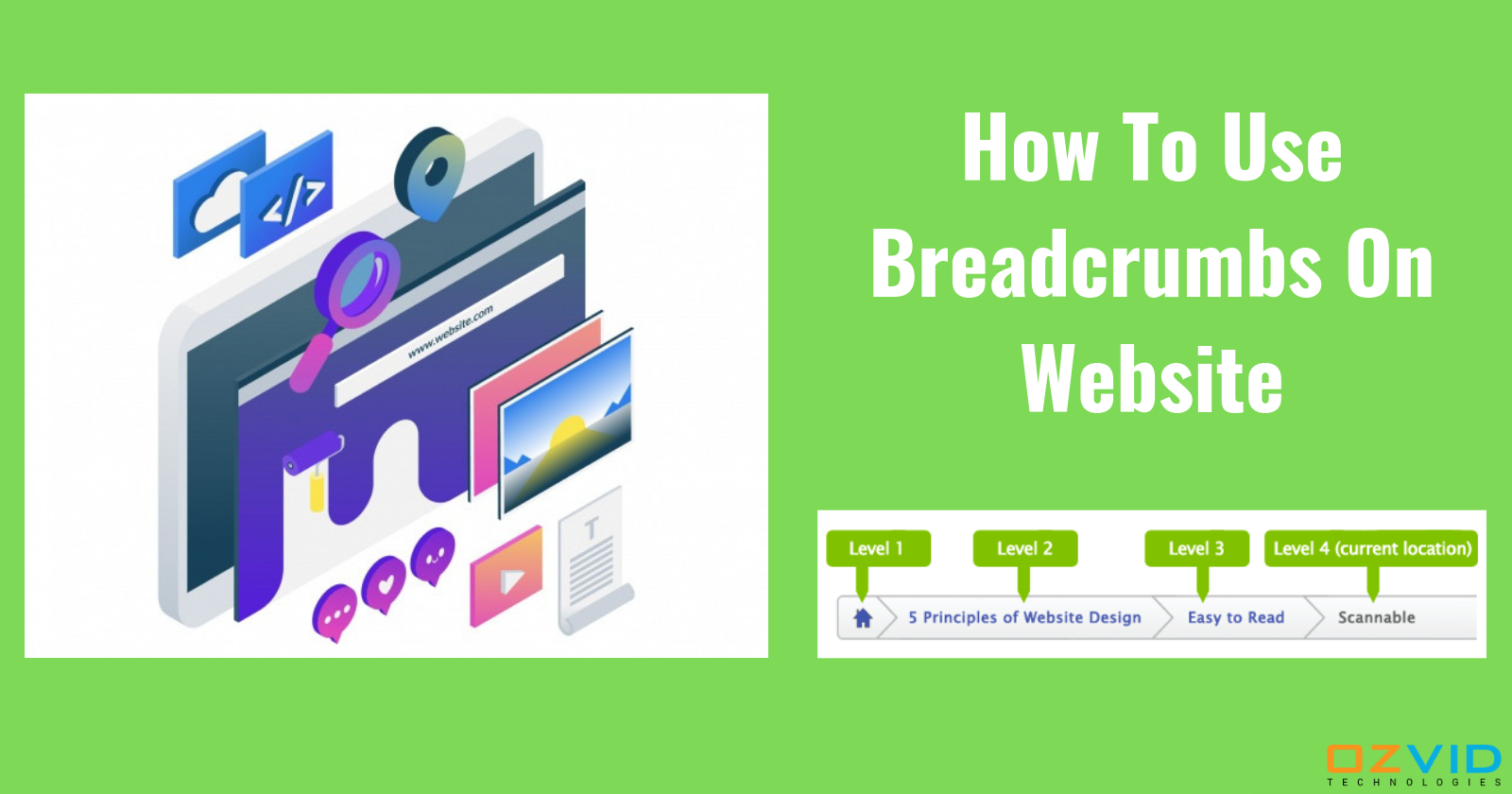
In the ever-evolving world of web design and development, the emphasis on creating intuitive, user-friendly, and highly navigable websites continues to grow. One of the most overlooked but powerful elements in enhancing user experience (UX) and interface (UI) is the implementation of breadcrumbs in website structures.
At OZVID Technologies, we believe that every detail matters when it comes to web design, and breadcrumbs UI is one such detail that plays a critical role in both user experience and search engine optimization (SEO). In this comprehensive blog, we’ll dive deep into why breadcrumbs are important in web design, how they impact the UX/UI, the types of breadcrumb navigation, SEO implications, and best practices for breadcrumb design.
Key Takeaways
- Breadcrumbs in website improve navigation by helping users understand their location within the site hierarchy.
- Breadcrumbs UI enhances user experience by offering quick access to higher-level pages.
- Breadcrumbs UX supports lower bounce rates and longer user sessions on complex websites.
- Proper breadcrumb design boosts SEO by improving site structure visibility to search engines.
- OZVID Technologies integrates responsive, SEO-friendly breadcrumbs in UI for better usability and performance.
What Are Breadcrumbs in Website?
Breadcrumbs in website refer to a secondary navigation system that helps users understand their location within the site hierarchy. Think of them as a trail of links that indicate the path from the homepage to the current page the user is on. The term is inspired by the fairy tale of Hansel and Gretel, where the characters leave a trail of breadcrumbs to find their way back home.
For instance, on an e-commerce website, a breadcrumb trail might look like:
Home > Electronics > Mobile Phones > Samsung Galaxy S23
This simple navigation element allows users to go back to previous sections without using the browser’s back button or starting over from the homepage.
Why Are Breadcrumbs Important in Web Design?
1. Improved User Experience (UX)
At OZVID Technologies, our UX experts emphasize clarity and efficiency in every design. Breadcrumbs UX is a critical feature that enhances the browsing experience by allowing users to track their journey and navigate easily.
Without bread crumbs on website, users might feel lost, especially when dealing with multi-level or content-heavy websites. Breadcrumbs provide context and orientation, making complex websites appear simpler and more accessible.
2. Better Navigation and Site Structure
Breadcrumbs in UI not only improve the usability of a website but also offer a visual representation of site structure. This is particularly helpful in large websites with deep content hierarchies, such as online stores, blogs, and directories.
A well-designed breadcrumb site helps users retrace their steps and jump to higher categories quickly. This minimizes frustration and leads to a smoother journey through the site.
3. Boosts Time-on-Site and Reduces Bounce Rate
When users can find what they are looking for more easily through breadcrumbs in website, they are more likely to continue exploring. This increases the time spent on the website and reduces bounce rates — two key indicators of positive user engagement.
For example, if a visitor lands on a specific product page but decides it’s not what they need, they might use the breadcrumb navigation to explore other products in the same category rather than exiting the site entirely.
4. Enhances SEO Performance
Search engines, particularly Google, use breadcrumbs to understand site structure and hierarchy. Incorporating bread crumbs in website improves internal linking and enhances how pages are indexed.
Additionally, Google often displays breadcrumb paths in search results instead of full URLs, making the listings more readable and user-friendly. This means that implementing breadcrumb design can have a direct impact on how your site appears in search results.
5. Supports Mobile Navigation
Modern web design must prioritize responsive layouts, and breadcrumbs UI is no exception. On smaller screens, a collapsible or horizontal breadcrumb trail can improve navigation without cluttering the interface. At OZVID Technologies, we design breadcrumbs in UI that are optimized for both desktop and mobile users to ensure a consistent and intuitive experience.
Types of Breadcrumbs in Website
Understanding the different types of breadcrumbs in website can help you choose the right one for your project. There are mainly three types:
1. Location-Based Breadcrumbs
These reflect the structure of the website. For example:
Home > Blog > SEO Tips > Why Breadcrumbs Are Important
Ideal for websites with a clear and logical hierarchy, these breadcrumbs show users where they are within the site.
2. Attribute-Based Breadcrumbs
These display characteristics of a particular page or product, common in e-commerce websites. For instance:
Home > Men’s Clothing > Size: Large > Color: Black
This helps users see filters or attributes applied to their browsing or product selection.
3. Path-Based Breadcrumbs
These are dynamic and reflect the actual journey a user has taken. For example:
Home > Search > Product Listing > Product Detail
Although less common, path-based breadcrumbs can be useful in situations where user journeys vary widely.
Best Practices for Breadcrumb Design
At OZVID Technologies, we follow a user-centric approach to breadcrumb design. Here are some of the best practices we recommend and implement:
1. Place Breadcrumbs at the Top
Breadcrumbs should be positioned near the top of the page, just below the primary navigation or header. This is where users expect to find them, and it improves visibility and usability.
2. Use Clear and Descriptive Labels
Avoid cryptic abbreviations or unclear terms. Every link in the breadcrumb site should clearly describe the destination page. For instance, use “Mobile Phones” instead of “M-Phones.”
3. Separate Links with a Recognizable Divider
Use symbols like “>” or “/” to separate items in the breadcrumb trail. This maintains readability. For example:
Home > Services > Web Design
4. Don’t Overload with Links
While breadcrumbs are useful, too many levels can clutter the UI. Stick to showing 2–5 levels of depth, and ensure each level adds value.
5. Ensure Mobile Responsiveness
Design breadcrumbs in UI that are responsive, whether by collapsing items into a dropdown or ensuring horizontal scrolling. Mobile usability is key to retaining users on the go.
6. Use Schema Markup
To further improve SEO, implement breadcrumb schema (structured data) so search engines can recognize and display them in SERPs. This adds visibility and credibility to your site.
Common Mistakes to Avoid in Breadcrumbs UI
Even though breadcrumbs in UI can offer immense value, incorrect implementation can confuse users or clutter the interface. Here are some common pitfalls to avoid:
Repeating the Main Navigation: Breadcrumbs should complement, not duplicate, the primary menu.
Using Breadcrumbs on All Pages: Not every page needs breadcrumbs. For single-level or standalone pages, they can be unnecessary.
Incorrect Path Display: Showing inaccurate paths due to dynamic content or CMS issues can mislead users.
Non-Clickable Items: Ensure every item (except the last one) in the breadcrumb trail is clickable and redirects properly.
Visual Inconsistency: Maintain a uniform breadcrumb style across the website for better UX.
The Role of Breadcrumbs in Modern Web Design
Today’s websites are more complex than ever, featuring nested categories, filters, and dynamically generated content. In this environment, bread crumbs on website are not just helpful — they are essential. They serve both human users and search engine bots, offering a dual benefit that no modern web project should ignore.
When working on client projects at OZVID Technologies, we always evaluate the content structure, user behavior, and site goals to decide the most effective breadcrumb UI solution. Whether it's a blog, e-commerce store, enterprise portal, or SaaS platform, our team ensures that breadcrumbs in website are implemented to improve navigability, SEO, and overall design coherence.
How Breadcrumbs Improve Conversion Rates
While often considered a simple design element, breadcrumbs can directly influence conversion rates. Here’s how:
Enhanced Findability: Users can locate alternate products or services easily, increasing the chances of a purchase.
Improved Trust: A clear site structure instills confidence in users, especially in online shopping scenarios.
Seamless Navigation: When users can move back and forth through categories, they are less likely to exit the site due to confusion.
By removing friction from the navigation process, bread crumbs in website can support customer retention and guide users to complete actions — whether it’s a sign-up, purchase, or contact form submission.
Integrating Breadcrumbs with Other UI/UX Elements
Breadcrumbs in UI work best when integrated harmoniously with other design components. For example:
Search Functionality: Users who land on a product via search can use breadcrumbs to explore related categories.
Sidebar Filters: Breadcrumbs can reflect active filters, allowing for quick resets or modifications.
Page Titles and Meta Descriptions: Breadcrumb paths should align with on-page headings to avoid confusion.
At OZVID Technologies, our designers and developers collaborate closely to ensure breadcrumb design supports the overall layout and branding of each project.
Conclusion
Breadcrumbs are not just optional extras in web design — they are essential tools for enhancing usability, improving SEO, and supporting site navigation. Whether you're running an e-commerce store, a blog, or a corporate website, integrating smart breadcrumb UI will provide significant benefits to your users and business.
At OZVID Technologies, we specialize in creating intuitive, user-friendly web experiences that drive engagement and conversions. Our team of expert designers and developers ensures every project includes intelligent navigation features like breadcrumbs in website to deliver optimal performance and satisfaction.
If you're looking to build or revamp your website with powerful UI/UX principles — including effective breadcrumbs in UI — get in touch with OZVID Technologies. We’re here to help you create digital experiences that work seamlessly and deliver results.
FAQ's
1. How do breadcrumbs enhance user experience (UX) on large-scale websites?
Breadcrumbs provide users with a clear path back to higher-level pages, reducing confusion and allowing them to navigate large or complex websites more efficiently without relying solely on main menus or search functions.
2. Can breadcrumbs improve SEO performance for a website?
Yes, breadcrumbs help search engines better understand your site’s structure. When implemented with schema markup, they can also appear in search results, improving visibility and click-through rates by making links more readable and organized
3. What is the ideal number of breadcrumb levels in UI design?
Typically, 2 to 5 breadcrumb levels are ideal. Too few may not be helpful, and too many can overwhelm users or clutter the interface. The breadcrumb trail should reflect meaningful navigation without excessive depth.
4. How are breadcrumbs different from primary navigation menus?
Primary menus guide users through all available site sections, while breadcrumbs reflect the user's current path or page hierarchy. Breadcrumbs complement main navigation by offering context-specific shortcuts, not replacing the primary menu.
5. Which websites benefit most from breadcrumb navigation?
E-commerce sites, large blogs, forums, and directories benefit greatly from breadcrumbs. These sites typically have multiple content layers, and breadcrumbs help users quickly move between categories and subcategories.










