- Jul 31, 2025
- Quality Assurance
- 10337
Share this post on:
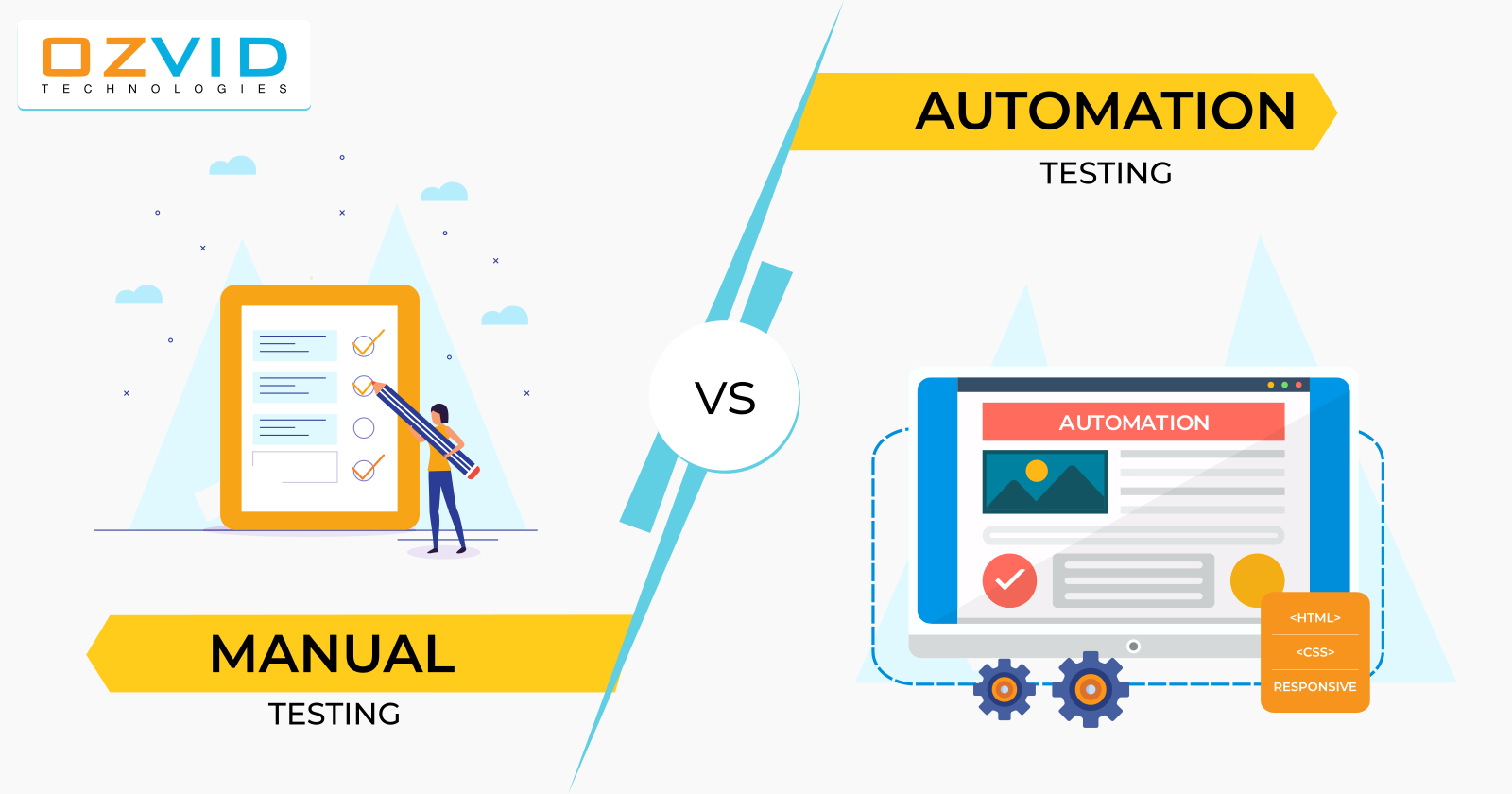
In today’s fast-paced software development environment, ensuring a bug-free and seamless user experience is more critical than ever. At OZVID Technologies, we understand the importance of delivering top-quality software products that meet user expectations. The two most widely used approaches in software quality assurance are manual testing and automation testing. Each method comes with its own strengths, limitations, and ideal use cases.
In this comprehensive guide, we will delve deep into the key differences between manual testing and automation testing, when to use which method, the tools involved, and ultimately, which one is better for your project. We’ll also discuss the role of automated website testing, automated testing software, manual software testing, and automated UI testing, so you can make an informed decision that aligns with your software goals.
Key Takeaways
- Choosing the right automation testing tool is critical for ensuring software quality and faster releases.
- Selenium and Cypress are ideal for automated website testing in cross-browser environments.
- Appium enables efficient cross-platform mobile app testing without altering the application code.
- TestComplete and Katalon Studio simplify test automation with scriptless and script-based options.
- Tools like JMeter and Postman enhance performance and API testing as part of a complete QA strategy.
What is Manual Testing?
Manual testing is a software testing method where test cases are executed manually by a tester without using any automated tools. It involves human effort to identify bugs, verify features, and ensure the software behaves as expected.
In manual software testing, testers play the role of end users and manually execute test cases to determine if the application meets the specified requirements. This approach is particularly useful for exploratory testing, usability testing, and test cases that change frequently.
Key Characteristics of Manual Testing:
- Testers manually perform all test steps.
- No scripting or automation tools are required.
- Ideal for short-term projects or one-time test cases.
- Great for evaluating user experience and visual aspects.
- Less costly in terms of tools but more time-consuming.
What is Automation Testing?
Automation testing refers to the use of specialized tools and scripts to automatically execute test cases. It eliminates the need for human intervention once the test script is created, making it faster and more efficient for repetitive tasks.
Automated testing software allows testers to record test cases and replay them repeatedly, especially useful for regression testing. Automated website testing tools can simulate user interactions on web applications, enabling faster feedback and continuous integration.
Key Characteristics of Automation Testing:
- Uses scripts and tools for execution.
- Speeds up the testing process significantly.
- Ideal for long-term projects with repetitive test cases.
- Enhances test accuracy and coverage.
- Requires initial investment in automation tools and training.
When to Use Manual Testing: A Closer Look
Despite the rise and growing adoption of automation in software testing, manual testing continues to be an essential part of the quality assurance process. At OZVID Technologies, we understand that not every testing scenario can be automated—some require human intuition, judgment, and adaptability. This is where manual software testing becomes invaluable.
Manual testing is best suited for situations that demand careful observation, user-centric evaluation, and flexibility in approach. Below, we explore the key scenarios where manual testing is the ideal choice:
1. Exploratory Testing
Manual testing is ideal for exploratory testing, where testers rely on their experience and intuition to find defects without predefined test cases. This method is valuable in the early development stages when documentation is limited and the focus is on discovering unknown bugs, validating workflows, and analyzing app behavior from a real user’s perspective.
2. Usability and UI Testing
Evaluating the look, feel, and overall user experience of an application is best done manually. Manual testers can assess visual elements like color schemes, font sizes, button placement, and screen transitions. These aspects are subjective and often require human judgment, making manual testing essential for maintaining UI consistency and a positive user experience.
3. Frequently Changing Requirements
In fast-paced agile environments where application features are constantly evolving, manual testing is more flexible and practical. Writing and maintaining automation scripts can become time-consuming with rapid changes. Manual testing allows testers to adapt immediately to new requirements without the need for continuous script updates, saving both time and effort.
4. Short-Term or One-Time Projects
For temporary projects or quick product releases such as MVPs or internal tools, manual testing is a cost-effective choice. It eliminates the need for complex automation setup and scripting, especially when test cases aren’t likely to be reused. Manual testing offers a fast and efficient way to validate functionality in short development cycles.
5. Ad-Hoc and Random Testing
Manual testing is highly effective for ad-hoc testing, where the goal is to uncover defects through spontaneous, unstructured test execution. Testers creatively interact with the software in unpredictable ways, aiming to find unexpected bugs. Since automation follows predefined paths, it cannot replicate this flexible, intuitive approach that only manual testing can provide.
When to Use Automation Testing
1. Repetitive and Regression Testing Scenarios
Automation testing is highly beneficial when you need to execute the same set of test cases repeatedly across multiple software builds. In regression testing, where code changes could affect existing functionality, automated scripts ensure that previous features continue to work correctly. This not only saves time but also guarantees consistency and accuracy throughout the development cycle.
2. Large-Scale and Complex Projects
When working on enterprise-level or long-term projects that involve numerous test cases, manual testing becomes inefficient and time-consuming. Automation testing offers scalability by allowing thousands of test cases to be executed in a fraction of the time. It ensures comprehensive coverage and reduces human errors, especially when dealing with complex workflows, databases, and system integrations.
3. Data-Driven Testing Requirements
In scenarios where the same functionality must be tested with multiple sets of data, such as login forms, payment gateways, or registration systems, automation is the ideal choice. Automation testing tools allow testers to create data-driven scripts that loop through vast datasets automatically, saving time and improving test efficiency while minimizing the chances of overlooking critical input scenarios.
4. Performance and Load Testing
Automation becomes essential when you need to simulate hundreds or thousands of users interacting with your application simultaneously. This is crucial for load testing and performance validation, where the application must withstand high traffic. Automated testing tools like JMeter or LoadRunner can mimic real-world usage patterns to detect potential bottlenecks, ensuring the software performs well under stress.
5. Continuous Integration and Delivery (CI/CD) Pipelines
In DevOps environments where new builds are deployed frequently, automation testing is a cornerstone. Automated test suites are integrated into CI/CD pipelines to ensure rapid feedback and prevent faulty code from progressing further. This continuous testing approach helps in catching issues early, reducing time-to-market, and maintaining the quality of software in agile development models.
Popular Tools for Automation Testing
At OZVID Technologies, delivering quality at speed is a top priority. To achieve this, we rely on powerful and efficient automated testing software that supports a wide range of applications—from web platforms to mobile ecosystems. These tools help us streamline the testing process, minimize manual effort, and ensure optimal performance and reliability of the software we deliver.
Here is a detailed overview of the most widely used and effective tools in our automation testing services:
1. Selenium
Selenium is one of the most versatile and widely used frameworks for automated website testing. As an open-source tool, it supports cross-browser compatibility and allows testers to write scripts in multiple programming languages such as Java, Python, and C#. Selenium WebDriver is particularly effective for creating robust, browser-based regression automation suites and tests.
Key Features:
- Enables automation across browsers like Chrome, Firefox, Safari, and Edge.
- Allows integration with test management tools and CI/CD pipelines.
- Supports parallel execution through Selenium Grid for faster testing.
- Backed by a large community and extensive documentation.
Selenium is particularly effective for functional and regression testing of large-scale web applications where repeatability and consistency are crucial.
2. Appium
Appium is an open-source tool tailored for automating native, hybrid, and mobile web applications on iOS and Android platforms. Built on the philosophy of cross-platform testing, it allows the same test scripts to run on different mobile operating systems.
Key Features:
- Supports major programming languages such as Java, JavaScript, and Python.
- Allows testing without needing to recompile or modify app code.
- Offers support for real devices, emulators, and simulators.
- Easily integrates with CI/CD tools like Jenkins, Bamboo, and CircleCI.
Appium is an ideal solution for comprehensive automated UI testing across mobile applications, ensuring consistent functionality and user experience on multiple devices.
3. TestComplete
TestComplete, developed by SmartBear, is a commercial automation tool that supports testing of desktop, mobile, and web applications. It offers both script-based and scriptless automation, which is highly beneficial for teams with varied coding expertise.
Key Features:
- Provides an easy-to-use interface with record-and-playback functionality.
- Supports multiple scripting languages including Python, JavaScript, and VBScript.
- Features an intelligent object recognition engine that adapts to dynamic UIs.
- Integrates seamlessly with ALM, Jenkins, Azure DevOps, and other DevOps tools.
Its intuitive design and powerful features allow for quicker test creation, making it especially useful for projects with complex user interfaces and multiple test cycles.
4. Cypress
Cypress is a fast-growing automation testing framework focused on modern web applications. Built in JavaScript, it is particularly suitable for end-to-end testing where real-time execution and debugging are essential.
Key Features:
- Runs directly in the browser, enabling faster feedback loops.
- Offers time-travel debugging with snapshots of each test step.
- Provides automatic waiting—eliminating the need for manual sleep commands.
- Highly compatible with JavaScript frameworks like React, Angular, and Vue.
With Cypress, testers can write and run efficient tests in a developer-centric environment, making it easier to detect and fix issues early in the development lifecycle.
5. JMeter
Apache JMeter is a powerful tool designed primarily for performance and load testing. It simulates multiple users and evaluates how applications perform under varying levels of stress and load.
Key Features:
- Supports web applications, REST APIs, databases, FTP servers, and more.
- Allows detailed performance analysis with visual reports and charts.
- Enables parameterization and scripting through JMeter functions.
- Integrates with Jenkins for automated performance testing in CI/CD pipelines.
JMeter helps ensure that the applications developed can handle real-world user traffic without compromising on speed or stability.
Can Manual and Automation Testing Coexist?
Absolutely. A well-structured QA strategy often includes both manual software testing and automation testing. This hybrid approach allows you to leverage the best of both worlds:
Manual testing for exploratory, usability, and UI testing.
Automation testing for regression, performance, and repeated test execution.
At OZVID Technologies, we adopt a blended testing methodology to ensure thorough test coverage. We use automated testing software to handle repetitive tasks while our QA experts focus on high-value manual testing scenarios.
Benefits of Automation Testing Services
Implementing automation testing services at OZVID Technologies brings multiple benefits:
Speed and Efficiency: Automated scripts can run 24/7, drastically reducing test cycle times.
Scalability: Run thousands of tests simultaneously across environments.
Consistency: Avoid human errors and ensure identical execution every time.
Cost-Effective Over Time: Higher initial investment, but major cost savings in the long run.
Better Test Coverage: More features can be tested in less time with better accuracy.
By investing in automated website testing and automated UI testing, we empower our clients to launch reliable and robust software applications.
Why Choose OZVID Technologies for Software Testing Services?
At OZVID Technologies, we provide end-to-end automation testing services and manual testing solutions to meet every business need. Whether you are launching a new product or maintaining an existing one, our QA experts use a strategic mix of both testing methods to ensure product quality and customer satisfaction.
We specialize in:
- Functional and regression testing
- Cross-browser and cross-platform testing
- Mobile app testing (manual and automated)
- Automated website testing using tools like Selenium and Cypress
- Automated UI testing for consistent user experiences
- Performance and load testing with JMeter
- Custom automated testing software development and implementation
With extensive domain knowledge and technical expertise, our QA team ensures your software is reliable, scalable, and user-friendly. Our approach guarantees faster time to market, reduced costs, and high test coverage.
Conclusion
Choosing between manual testing and automation testing doesn't have to be a dilemma. Both play essential roles in software development and quality assurance. By understanding the strengths and limitations of each, businesses can create a balanced, efficient, and thorough testing strategy.
At OZVID Technologies, we don't just test software—we ensure quality experiences. With our expert automation testing services and skilled manual testers, we help businesses release bug-free applications faster and smarter.
If you're ready to elevate your software quality and optimize your testing process, partner with OZVID Technologies. Let us craft a testing strategy tailored to your unique business needs.
Connect with us today to explore how our manual and automation testing solutions can ensure your product's success.
FAQ's
1. What factors should you consider when choosing between manual testing and automation testing?
You should consider project size, budget, test frequency, complexity, and timeline. Repetitive and regression-heavy tasks suit automation testing, while one-time exploratory or usability testing is better handled through manual testing.
2. How does automated UI testing enhance user experience validation?
Automated UI testing ensures interface elements function correctly across devices and browsers. It quickly detects visual or layout issues, validates responsiveness, and confirms interactions like clicks or swipes behave as expected under different conditions.
3. How does automated testing software support CI/CD integration?
Automated testing tools integrate with CI/CD pipelines (e.g., Jenkins, GitLab CI) to trigger test execution automatically after every code change. This ensures early defect detection, faster feedback, and reduced chances of production issues.
4. When should you avoid using automation testing?
Avoid automation when tests are one-time, highly dynamic, or need subjective human judgment—such as UI/UX feedback, exploratory testing, or during initial feature development when UI elements are unstable.










