Building a web application from scratch can seem daunting at first, but with the right approach and tools, it's an achievable and rewarding process. This guide will walk you through the key steps of creating a web app, from planning to deployment. Whether you're a beginner or an experienced developer looking to refine your process, this blog post will provide valuable insights into web app development.
Understanding the Basics
Before diving into coding, it's crucial to understand the fundamental components of a web application:
1. Client-side vs. server-side: Web apps typically consist of two main parts:
- Client-side: This includes the user interface (UI) and interactions that occur within the user's browser.
- Server-side: This involves handling requests, processing data, and generating dynamic content on the server.
2. Frontend Development:
- HTML (Hypertext Markup Language): Defines the structure and content of web pages.
- CSS (Cascading Style Sheets): Styles the HTML elements, defining their appearance.
- JavaScript: Adds interactivity and dynamic behavior to web pages.
3. Backend Development:
- Server-side Languages: Such as Node.js (JavaScript), Python (Django, Flask), Ruby (Rails), PHP, etc., handle business logic, database interactions, and server operations.
Steps to Building a Web App
Here's a detailed step-by-step guide to building a web app, with each point explained in sentences or paragraphs:
1. Define Your Web App's Purpose and Features
Begin by clearly defining the purpose of your web app. Ask yourself what problem it will solve or what value it will provide to users. This is crucial, as it will guide all subsequent decisions. Next, list out the core features your app needs to have to fulfil its purpose. Be specific and prioritize these features based on their importance. Identify your target audience; understanding who will use your app will help in designing and marketing it effectively. Finally, research competitors to see what's already out there and how you can differentiate your app.
2. Plan Your Web App's Architecture
This step involves making key technical decisions. Choose a frontend technology like React, Vue, or Angular based on your team's expertise and the app's requirements. Select a backend language and framework that complement your frontend choice and can handle your app's needs; popular options include Node.js with Express, Python with Django, or Ruby on Rails. Decide on a database system that fits your data structure; relational databases like PostgreSQL work well for structured data, while NoSQL databases like MongoDB are great for more flexible data models. Lastly, plan out your API structure to ensure smooth communication between the frontend and backend.
3. Design User Interface and Experience
Start by creating wireframes—simple, low-fidelity representations of your app's layout. This helps visualize the structure without getting bogged down in details. Then, move on to more detailed mockups that show colors, typography, and other visual elements. Plan the user flow through your app, ensuring that navigation is intuitive and tasks can be completed efficiently. Remember to design with responsiveness in mind, ensuring your app looks and works well on devices of all sizes.
4. Development Environment Setup
Install all the necessary software for development. This typically includes a code editor (like Visual Studio Code), Git for version control, and any language-specific tools. Set up version control by creating a repository on a platform like GitHub or GitLab. This allows for collaboration and helps track changes. Configure your project structure, setting up directories for the frontend, backend, and any shared resources.
5. Develop Frontend
Begin by setting up your chosen front-end framework. This usually involves using a command-line tool to scaffold the initial project structure. Implement your UI components, translating your designs into code. Add interactivity to these components and set up state management to handle data within the frontend. Start integrating with your backend API, even if it's not fully developed yet; you can use mock data initially.
6. Develop Backend
Set up your server using your chosen backend framework. Configure your database and establish a connection from your server. Implement API endpoints that will serve data to your frontend. Handle all necessary data operations - creating, reading, updating, and deleting data (CRUD operations). Implement authentication and authorization to secure your app and manage user access to different features.
7. Integrate Frontend and Backend
Connect your frontend to the API you've built in the backend. Implement proper data flow, ensuring that data is fetched, displayed, and updated correctly. Handle errors gracefully, providing useful feedback to users when things go wrong. Test the integration thoroughly to catch any issues in the communication between frontend and backend.
8. Implement Core Features
With the basic structure in place, start developing each of your planned features. Work through your prioritized list, implementing one feature at a time. Ensure each feature integrates well with the existing parts of your app. This is often an iterative process - you might need to revisit and refine features as you go.
9. Web App Testing
Conduct thorough testing of your app. This includes unit tests for individual components, integration tests to ensure different parts work together correctly, and end-to-end tests to simulate real user interactions. Test for edge cases and potential security vulnerabilities. User acceptance testing is also crucial - have real users try your app and provide feedback.
10. Optimize Performance
Analyze your app's performance and optimize where necessary. This might involve minimizing and bundling assets, implementing caching strategies, or optimizing database queries. Ensure your app loads quickly and responds smoothly to user interactions.
11. Deploy Your Web App
Choose a hosting provider that meets your needs and budget. Set up your production environment, ensuring it mirrors your development environment as closely as possible. Deploy your app, making sure all components (frontend, backend, database) are correctly set up and communicating. Implement monitoring tools to keep track of your app's performance and any issues that arise post-launch.
12. Maintain and Iterate
After the launch, the work continues. Monitor your app's performance and usage. Gather user feedback and use it to plan future updates and improvements. Regularly update dependencies to ensure security and take advantage of new features. Continuously improve your app based on real-world usage and changing requirements.
Also Read: Craft CMS vs WordPress: The Future of Web Development
Different Types of Web Applications
There are various types of web applications. Each type of web application has its own strengths and is suited to different use cases. The choice depends on factors like the required functionality, target audience, performance needs, and development resources available. Many modern web applications combine elements from multiple types to create hybrid solutions that best meet their specific requirements. Here are a few types of web applications:
1. Static Web Applications:
These are the simplest types of web applications. They consist of fixed content that displays the same information to every user. Static web apps are typically built using HTML and CSS, with minimal or no interactive elements. They're easy to develop and host, making them suitable for simple informational websites or portfolios.
2. Dynamic Web Applications:
Dynamic web apps generate content in real-time, often pulling data from a database. They can personalize content based on user inputs or preferences. These applications use server-side programming languages like PHP, Python, or Ruby, along with databases. Examples include content management systems, e-commerce sites, and social media platforms.
3. Single-Page Applications (SPAs):
SPAs load a single HTML page and dynamically update content as the user interacts with the app. They provide a fluid, desktop-like experience by avoiding full page reloads. SPAs are typically built using JavaScript frameworks like React, Angular, or Vue.js. Examples include Gmail and Facebook.
4. Progressive Web Applications (PWAs):
PWAs combine the best features of web and mobile apps. They work offline, can be installed on devices, and offer features like push notifications. PWAs are built using modern web technologies and follow specific design principles to ensure reliability and engagement.
5. E-commerce Applications:
These are specialized web apps designed for online buying and selling. They include features like product catalogs, shopping carts, payment gateways, and order management systems. E-commerce apps can range from simple storefronts to complex marketplaces like Amazon or eBay.
6. Content Management Systems (CMS):
CMS applications allow users to create, manage, and modify content on a website without needing specialized technical knowledge. They often include features for multiple users, content versioning, and templating. WordPress, Drupal, and Joomla are popular examples.
7. Portal Web Applications:
Portals aggregate information from various sources into a unified user interface. They often require user authentication and can be customised based on user roles or preferences. Enterprise intranets and customer portals fall into this category.
8. Rich Internet Applications (RIAs):
RIAs offer features and functionality similar to desktop applications, directly in a web browser. They typically use technologies like Adobe Flash, JavaFX, or HTML5 with advanced JavaScript to provide interactive and responsive user interfaces.
9. Web Applications with Real-Time Functionality:
These apps provide instant updates and real-time collaboration features. They often use technologies like WebSockets for continuous, two-way communication between the client and server. Examples include chat applications, collaborative document editing tools, and live sports updates.
10. Serverless Applications:
Serverless apps rely on cloud providers to manage server-side logic and state. Developers focus on writing individual functions that respond to events, while the cloud provider handles scaling and infrastructure management. This model is cost-effective for apps with variable usage patterns.
11. Microservices-based Applications:
These applications are built as a collection of small, independent services, each running its own process and communicating via APIs. This architecture allows for easier scaling, maintenance, and deployment of individual components.
Each type of web application has its own strengths and is suited to different use cases. The choice depends on factors like the required functionality, target audience, performance needs, and development resources available. Many modern web applications combine elements from multiple types to create hybrid solutions that best meet their specific requirements.
Conclusion
Building a web app from scratch is a complex but rewarding process. By following these steps and best practices, you'll be well-equipped to create a robust, efficient, and user-friendly web application. Remember that web development is an iterative process, and your app will continue to evolve over time.
We are looking for the best web app developers who can help you build apps that not only enhance traffic but also help you increase revenue. OZVID Technologies is a leading mobile and web app development company that has helped numerous businesses enhance their. Contact us to learn more.
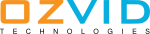


























































Share this post on: